Important Notes:
1. VPN service system is only used to provide an off-campus connection to access the electronic resources of the library and other on-campus systems and applications.
2. The username and password are the same as you use to access the Ehall of Beijing Normal University, Zhuhai. The username of students is the student ID, and the username of faculty is the personal working number. Resetting the password through the Ehall of Beijing Normal University, Zhuhai is the same as modifying the password to log on the VPN service system, please refer to The User Guide of the Ehall of Beijing Normal University, Zhuhai.
3. Batch downloading of the library electronic resources in a short period of time is strictly prohibited when using the VPN service system.
4. To avoid affecting the use of some off-campus Internet applications due to the connection to the campus network, each time after use, please remember to log out the VPN service system by right clicking the “EasyConnect” icon in the lower right corner of the task bar.
The following is the VPN client user help for Windows system(VPN client user help for other operating systems, please refer to https://vpn.bnuz.edu.cn/com/help/#winNav):
1. Please open the website https://vpn.bnuz.edu.cn/com/installClient.html#auto-common, and select the appropriate client for the operating system you are using to download.

2. Click “run”
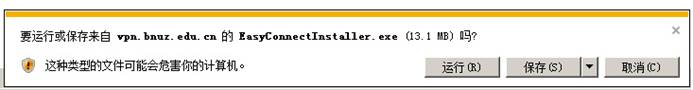
3. Install VPN client software
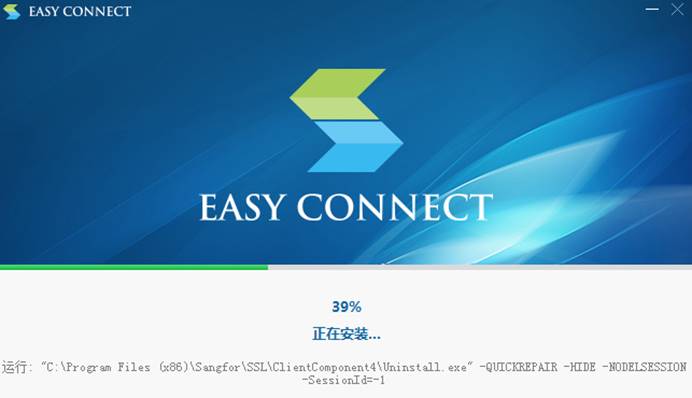
4. After installation, double-click the “EasyConnect” icon on the desktop

5. Input “vpn.bnuz.edu.cn” in the address bar of server and click “connection”
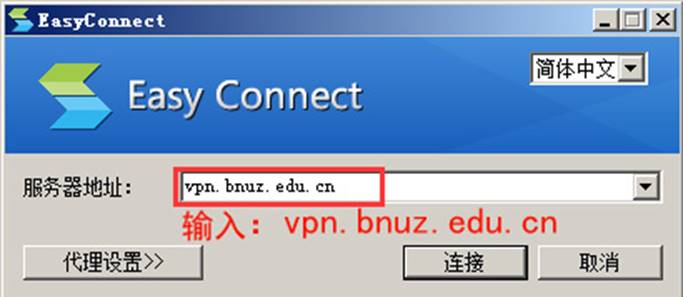
6. The username and password are the same as you use to access the Ehall of Beijing Normal University, Zhuhai. The username of student is the student ID, and the username of faculty is the personal working number. After successful login, you can access to the electronic resources of the library while off campus.
Please do not check “automatic login”,otherwise the VPN client software will be automatically run when your PC boots up, and affect the use of other network applications.
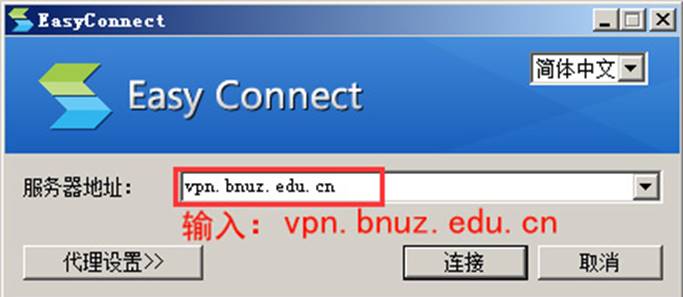
7. To avoid affecting the use of some off-campus Internet applications due to the connection to the campus network, each time after use, please remember to log out the VPN service system by right clicking the “EasyConnect” icon in the lower right corner of the task bar.
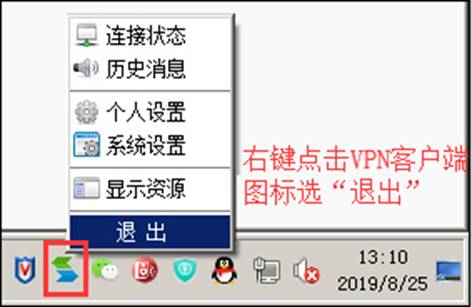
Tips:
1. If you could not access to some electronic resources of the library through the VPN service system while off campus, but can access to them on campus, please give feedback by email to support@bnuz.edu.cn.
2. If you forget the password to log on the Ehall of Beijing Normal University, Zhuhai, please refer to The User Guide of the Ehall of Beijing Normal University, Zhuhai.